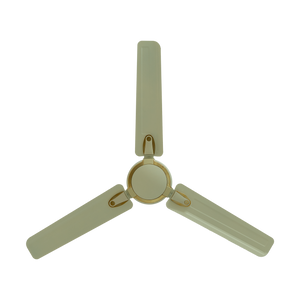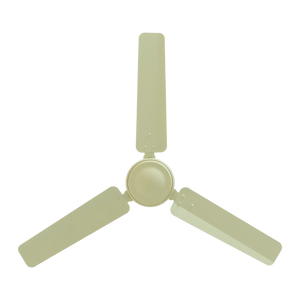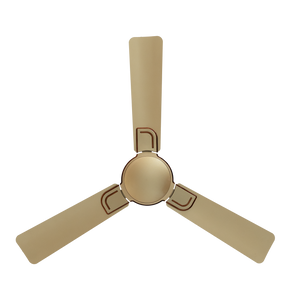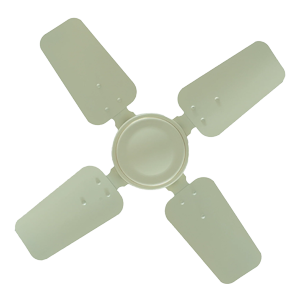How to buy a Smart TV Online?
Buying your first TV or upgrading to a far better one has now become easier than you’ll imagine. You can buy LED TV online or buy smart TV online even as easily as buying clothes online. If you’re in search of an upgrade or a replacement TV, a decent android smart TV is going to be an excellent choice for the whole family.
You can buy directly from our website or through Amazon or Flipkart.
How Smart TV Works?
Smart TVs access online content by connecting to a similar broadband router or Wi-Fi network that you simply use to connect your computer to the web.
Once your TV is connected and turned on, you will be prompted to enter any login information required by your ISP (Internet Service Provider). The smart TV will display an on-screen menu that has a listing of accessible internet channels provided in the type of apps
How to Connect Smart TV to the Internet?
The wireless option – connect over your home Wi-Fi
Most new Smart TVs are Wi-Fi-enabled, meaning they include a wireless adapter built-in. Connecting to the online takes just a couple of minutes but this feature works best when your TV is in the same room because of the router.
The wired option – plug directly into your router
Want the strongest, most stable connection? Plug your TV directly into the web router via a coax cable. Your TV must be near to your router.
Will Smart TV work without the Internet?
A smart TV can be used without an online connection; however, without the net, you lose access to any or all the device’s advanced smart features, like connecting to your favorite streaming apps. In other words, smart TVs will function sort of a standard TV when it’s not connected to the net.
Will smart tv work with a mobile hotspot?
Yes, surely you can connect your smart TV with your personal hotspot, as it is similar to connecting your smart TV to your WiFi. All you need is to choose your hotspot name on your TV and do the same. Enjoy watching!!
Will smart tv work with cable?
All of the smart TVs currently accept a coaxial cable at the rear of the TV, while most also support wireless connection. To get connected to the internet, you may set up a home network, and therefore the process is very similar to connecting a laptop.